FeiyuTech Stabilizer ak2000c/s scorp/2/c g6max Connects Camera Control Data Cable for Canon EOS M50,M50 II,200D II/250D,850D,90D,5D Mark IV,5DS R (FY-Micro USB)
Amazon.com Price: $25.90 (as of 14/07/2025 05:19 PST- Details)
Applicable stabilizer: feiyu(scorp,scorp c,scorp mini,scorp Mini-p,scorp 2,ak2000s,ak2000c,G6MAX)
Support control functions: the same function as the original cable, photography, video, adjustable parameters (ISO, aperture, shutter), some cameras do not support adjustment parameters, please see the original website description
The red dot button on the stabilizer is used: 01- half press and do not let go to control the camera focus. 02- Press down to hold still for 3 seconds to control the camera to take a picture. 03- Press down on the bottom to quickly release and control camera recording
Description
- type c-to Micro(FY-Micro usb) Camera control cable for Feiyu Scorpion Stabilizer
- 1) Applicable stabilizer: feiyu(scorp,scorp c,scorp mini,scorp Mini-p,scorp 2,ak2000s,ak2000c,G6MAX)
- 2) Supported camera model:
- 001) for canon:EOS M50,M50 II,200D II/250D,850D,90D,5D Mark IV,5DS R
- 002)for nikon: D7500,D850
- 3) Support control functions: can replace the original cable, the same function (photo, video)
- 4) FY Stabilizer’s camera jack is a type c usb port, placed on the stabilizer pitch shaft (near the bracket that locks the camera)
- 5) How to use the cable: After plugging in the camera cable, turn on the stabilizer power first, then turn on the camera.
- 6) Use of FY stabilizer touch screen: in the startup state, 01- Swipe left with your hand to set basic functions. 02- Swipe right, can Set” Aperture, ISO, shutter” Parameters. 03- Swipe up to set the shutter function of “FY Big Wheel”.
- 7) The red dot button on the stabilizer is used:
- 01- half press and do not let go to control the camera focus.
- 02- Press down to hold still for 3 seconds, control Make a camera to take pictures.
- 03- Press down on the bottom to quickly release and control camera recording.
- A)for Canon camera connection note:
- 1. Control the camera When taking photos, please manually set the camera mode to the photo gear. When controlling the recording, switch the camera shooting mode to recording file
- 2. When using USB focus, you need to unplug the “MF” file on the camera lens
- 3. When shooting time-lapse photography, set “Image Confirmation” to “Off” for Canon camera.
Applicable stabilizer: feiyu(scorp,scorp c,scorp mini,scorp Mini-p,scorp 2,ak2000s,ak2000c,G6MAX)
Support control functions: the same function as the original cable, photography, video, adjustable parameters (ISO, aperture, shutter), some cameras do not support adjustment parameters, please see the original website description
The red dot button on the stabilizer is used: 01- half press and do not let go to control the camera focus. 02- Press down to hold still for 3 seconds to control the camera to take a picture. 03- Press down on the bottom to quickly release and control camera recording
Use of FY Stabilizer touch display: in the startup state, 01- Swipe left with your hand to set basic functions. 02- Swipe right to set” Aperture, ISO, shutter” Parameters. 03- Swipe up to set the shutter function of “FY Big Wheel”
for canon:EOS M50,M50 II,200D II/250D,850D,90D,5D Mark IV,5DS R
If the camera model in the list is not compatible, please go to the stabilizer manufacturer’s website to update the new software
Additional information
| Brand |
|---|







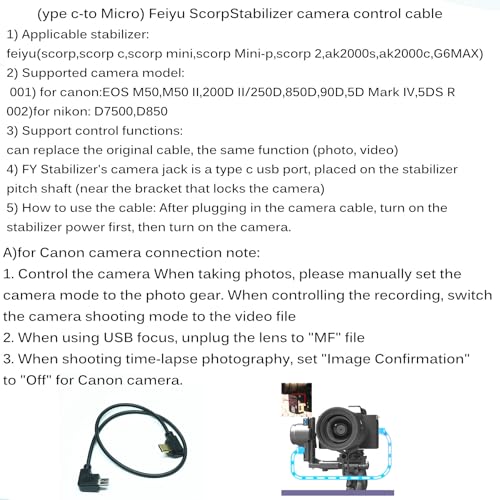




Reviews
There are no reviews yet.